If you are needing to add users to your console that have a domain separate from the original users created in your CID, you can easily request this from Crowdstrike by utilizing the Message Center. The Message Center can be found in the top right corner of your console.
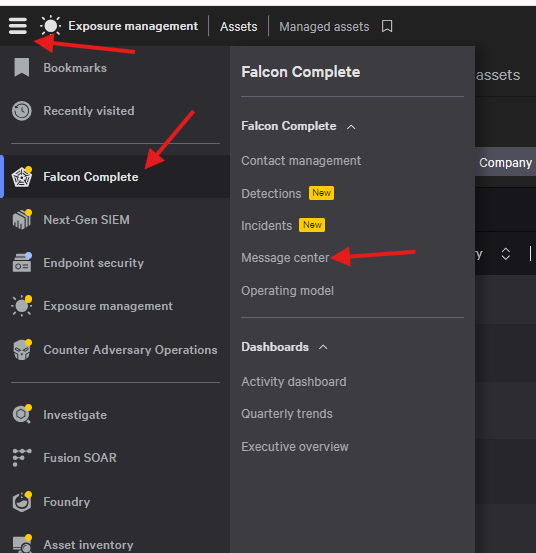
- In the Message Center click New message
- Select the type of support, for this situation you would select Get support on a Falcon product *This option will also be used for any help with any of the CrowdStrike modules/products
- Contact Falcon Complete (used for general CrowdStrike questions)
- Get support on a detection (used for questions about a detection)
- Get support on a Crowdscore incident (used for questions about an incident)
For example; an ISD may have a single user in the Crowdstrike console and they would like to add a system administrator from a local district. If you try to create this user, you will receive the following notification. In this example, only gomaisa.org is an authorized domain for this CID.
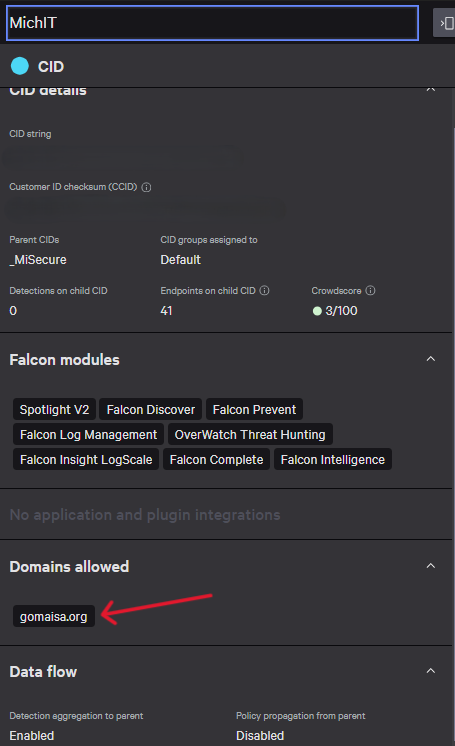
Here is an example of the data you should include in the request through the Message Center:
Please add the domain publicschool.org to the following CID as an authorized domain:
8FXXXXX3DBDXXXXXXC9GI762R8-GH