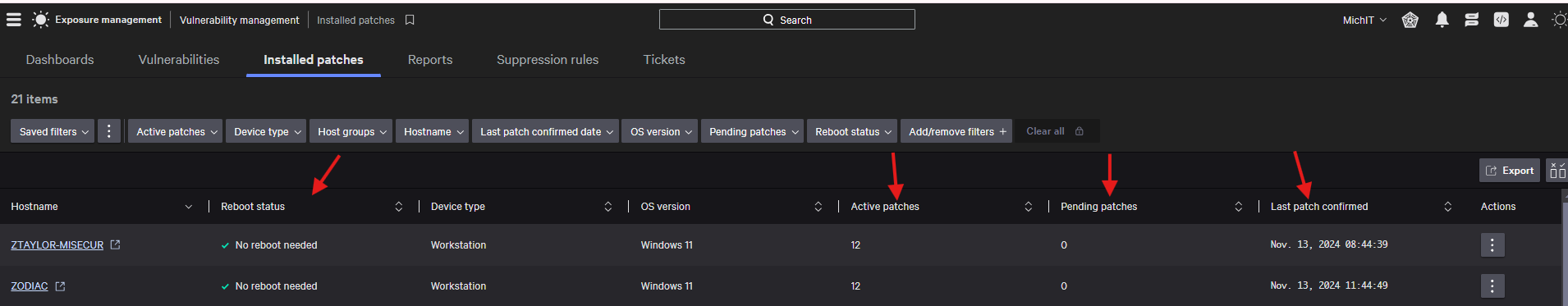Crowdstrike has an area specific to your Windows hosts Window Patch status and need for reboot, which is very quick to check.
Go to the Falcon menu in the upper left corner (the 3 cheeseburger icon), go to Exposure Management, then under Vulnerability Management, click on Installed Patches.

This area will show you all hosts, Windows, Linux, and macOS, but the update/reboot data is only for Windows.
You can sort the columns, I've found "Reboot Status", "Pending Patches", and "Last Patch Confirmed" to be the most useful for taking action with.