¶ Introduction
The following steps are for setting up new users or updating their assigned roles in the CrowdStrike console.
¶ User Management
- If you're needing to add users or update their roles, user management is under Host Setup and Management, then scroll to the bottom of that fly-out and you'll see User Management.
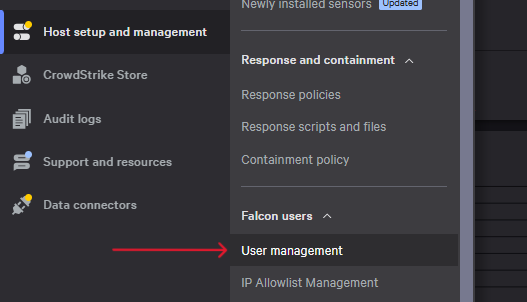
- You can create new users here, add their email, first and last name and roles. If you're not sure which role(s) to add, just hover over the information "i" and you'll see.
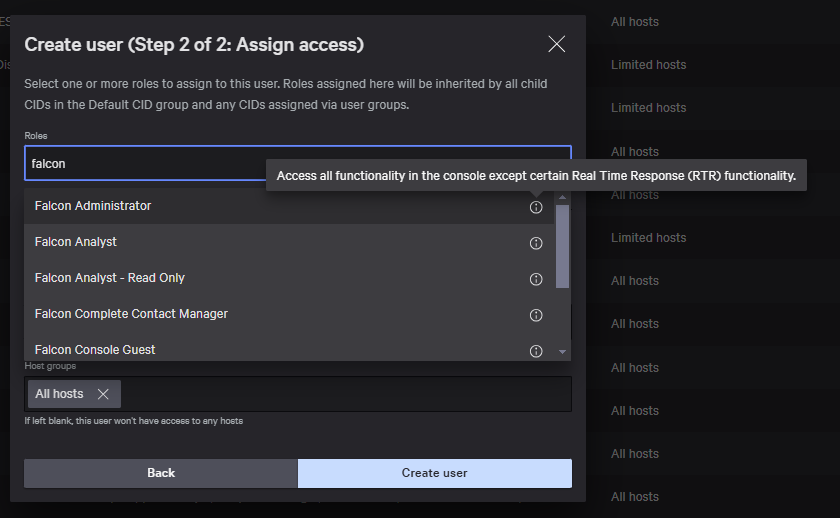
- To edit users, click on the 3 dots on the right edge of the page for the user you'd like to edit and select View Details On this next page, you can edit the user info, add roles, remove roles, reset password and/or MFA, and delete the user, if necessary.
