In CrowdStrike, click on the "burger" menu and choose "Exposure management". In the Applications section, click "Applications"
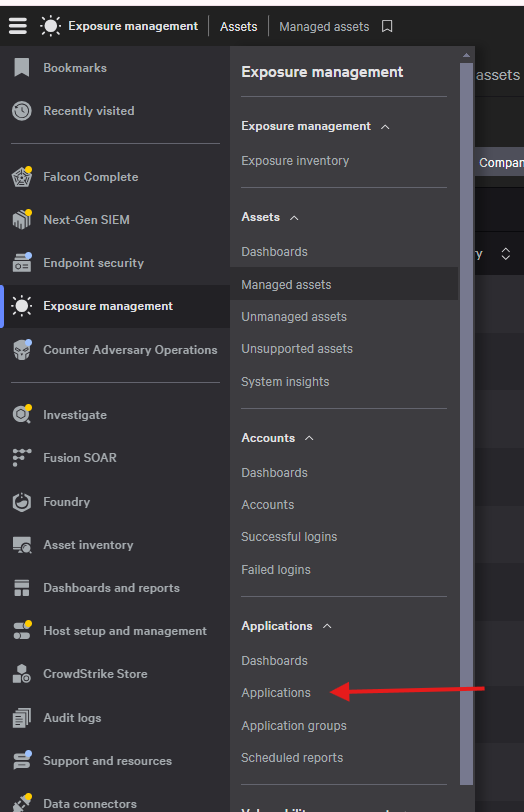
In the Applications panel, choose "Category" and from the dropdown menu, click "Remote Management and Monitoring Tool (RMMT)" and then "Apply"
NOTE: if that category does NOT show up, that means that you have no applications installed that meet the CrowdStrike definition. This is of course, a best effort by CrowdStrike and you still could have RMMT software installed that isn't on their list.
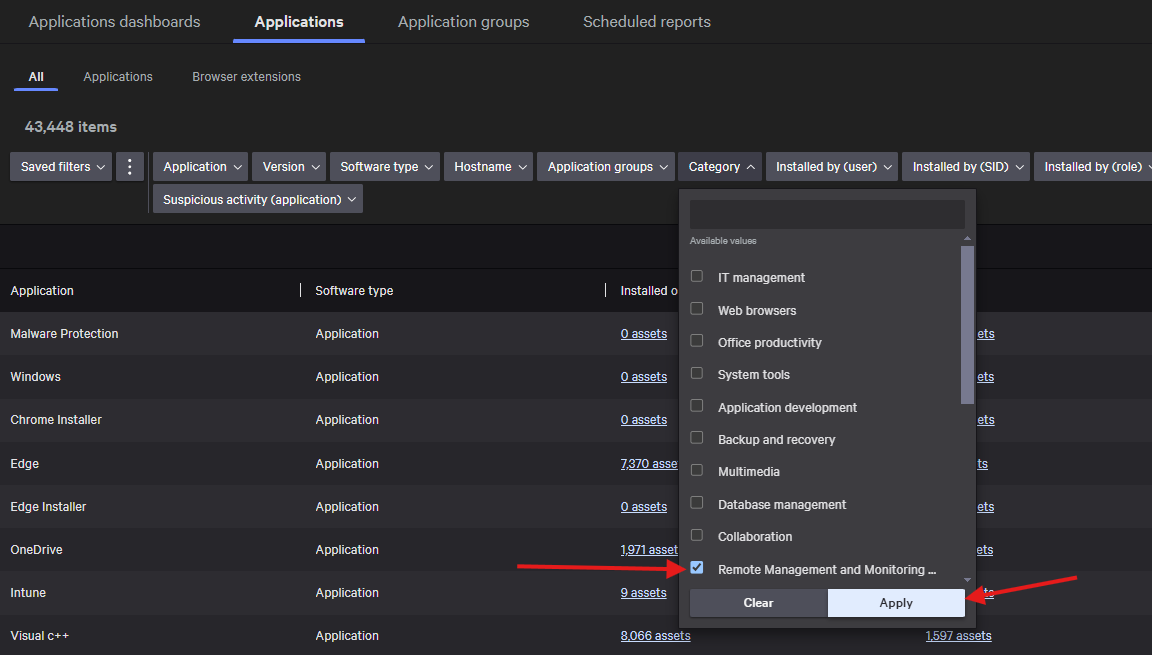
Screenshots are taken from the MiSecure, whole-of-state dashboard, which includes thousands of servers and devices. Your numbers won't be anything like ours. Also remember that you are only seeing the applications installed on Crowdstrike protected devices which fo most, is only servers.