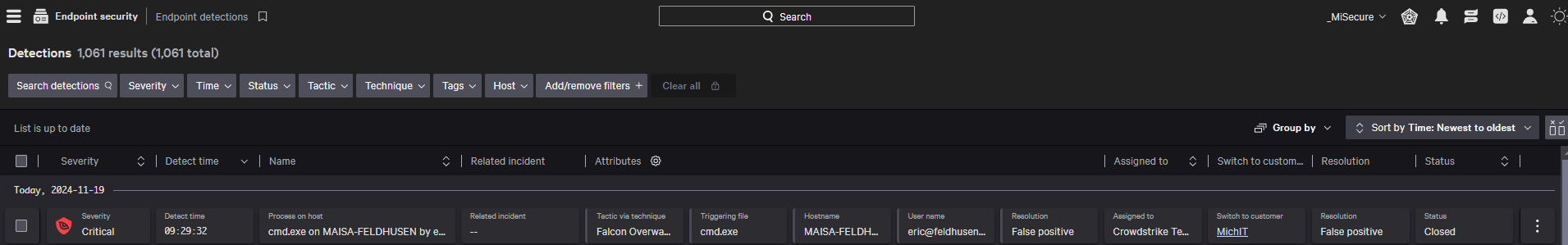There's a built-in option to the Crowdstrike Agent to test your CID's incident and detection notifications.
On a server/workstation with the Crowdstrike Agent installed, open an elevated PowerShell window and use one or more of the following commands
cmd crowdstrike_test_critical
cmd crowdstrike_test_high
cmd crowdstrike_test_medium
cmd crowdstrike_test_low
cmd crowdstrike_test_informational
I'd suggest putting a message in the Message Center (Falcon Complete -> Message Center) to the Falcon Complete team to just alert them to a test.
After you run one or more of those, you should see a new detection within your Crowdstrike web under Endpoint Security -> Endpoint Detections. Since these are meant to test your email notifications, they'll show up and auto-close.
macOS and Linux steps are included within the URL below.
https://supportportal.crowdstrike.com/s/article/Falcon-Sensor-Test-Detections
You should get an email notification as well, if your CID's Detections and Incidents settings include your email address(es) that looks like below.
If you do not get this email notification, go to Support and Resources -> General Settings -> Notifications and check your notification email addresses. To add new email addresses, type in the email address and hit Enter to enter it.
If you have any questions on this settings, please ask, never a problem.
Email Notification
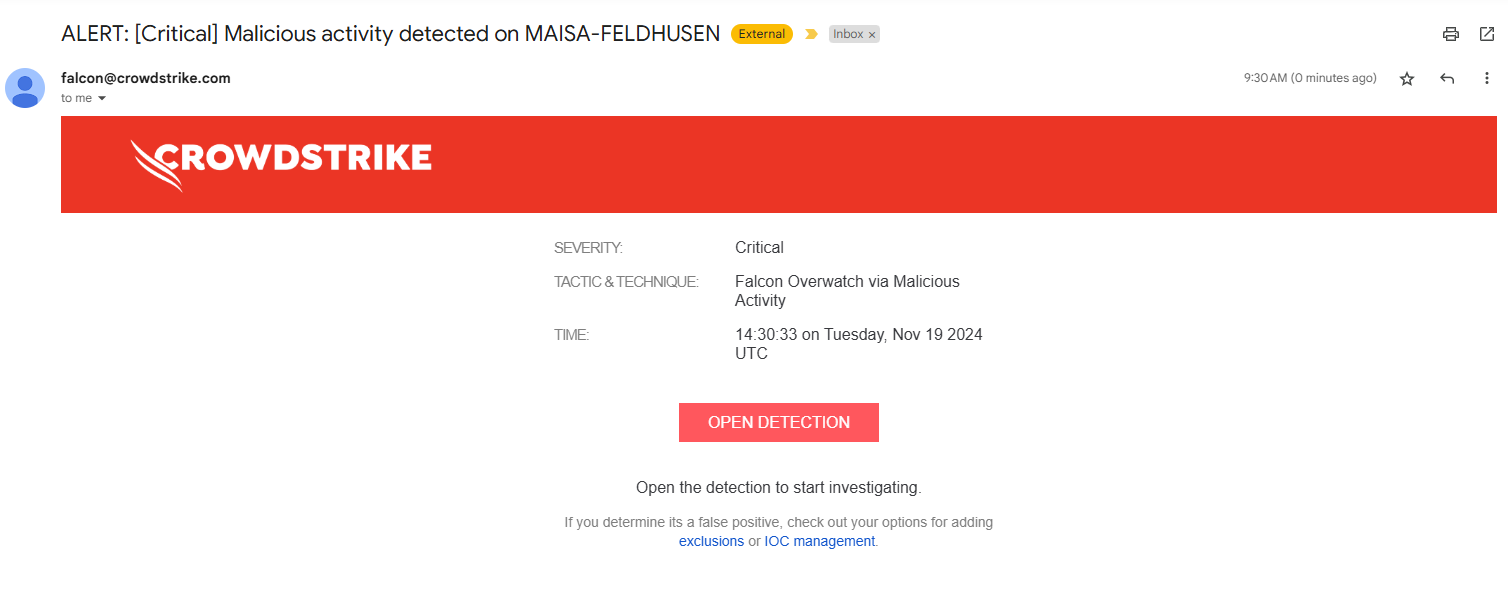
Detections within Endpoint Security -> Endpoint Detections